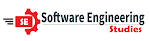Title: Demystifying UML Use Case Diagrams: A Comprehensive Guide
Introduction
Unified Modeling Language (UML) is a standardized visual modeling language used in software engineering for specifying, visualizing, and documenting software systems. One of the key diagrams in UML is the Use Case Diagram. This diagram helps software developers, analysts, and stakeholders understand how a system interacts with its external entities and the high-level functionality it provides. In this article, we'll explore UML Use Case Diagrams, their elements, and how to create them effectively.
Understanding Use Case Diagrams
A UML Use Case Diagram is a graphical representation of a system's functionality from the perspective of its users or external entities. It captures the interactions between the system and its actors (external entities) through use cases (high-level system functions or features).
Elements of a Use Case Diagram
Actor: An actor represents an external entity, such as a user, system, or hardware device, that interacts with the system. Actors are depicted as stick figures.
Use Case: A use case represents a high-level system function or feature. It describes a specific interaction between an actor and the system, typically in the form of a goal the actor wants to achieve.
Association: An association line connects actors to use cases, indicating that an actor interacts with a specific use case. It represents a communication link.
Include Relationship: An include relationship arrow connects two use cases, indicating that one use case includes another. This means that the included use case is a part of the base use case and is always executed within it.
Extend Relationship: An extend relationship arrow connects two use cases, indicating that one use case can extend another under certain conditions. It represents optional, conditional behavior.
Creating Use Case Diagrams
Identify Actors: Start by identifying all the external entities (actors) that interact with the system. These could be users, other systems, or devices.
Identify Use Cases: List the high-level functions, features, or goals that the system must provide to its actors.
Draw Actors and Use Cases: Place actor symbols (stick figures) on the left side of the diagram and use case ovals on the right side. Connect them with association lines.
Define Relationships: Use include relationships (solid line with an arrow) to show that one use case includes another. Use extend relationships (dashed line with an arrow) to indicate optional, conditional behavior.
Add Descriptions: Include brief descriptions or comments for actors and use cases to provide additional context.
Review and Validate: Review the diagram with stakeholders to ensure that it accurately represents the system's interactions and functionality.
In the example above:
- Actor 1 represents a "User."
- Actor 2 represents an "Administrator."
- Use Case 1 is "Login."
- Use Case 2 is "Logout."
- Use Case 3 is "Change Password."
- The associations indicate how actors interact with use cases.
Conclusion
UML Use Case Diagrams are valuable tools for capturing and visualizing the high-level functionality of a software system and how it interacts with its users or external entities. By creating well-structured use case diagrams, software developers and stakeholders can gain a clear understanding of system requirements and use cases, facilitating effective communication and system design.