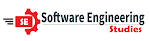Writing a clear and informative bug report is crucial for effective software development and quality assurance. A well-written bug report helps developers understand and reproduce the issue, making it easier to identify and fix the problem. Here are the steps to write and report a bug:
1. Verify the Bug: Before reporting a bug, ensure that the issue is indeed a bug and not a misunderstanding or user error. Reproduce the problem to confirm that it consistently occurs.
2. Use a Bug Tracking System: Many software development projects use bug tracking or issue tracking systems (e.g., Jira, Bugzilla, GitHub Issues) to manage and prioritize bug reports. Check if your project uses such a system and use it to report the bug.
3. Include Descriptive Title: The title should briefly describe the issue. It should be clear and concise, giving a hint of what the bug is about.
4. Provide Detailed Description: In the description section, include detailed information about the bug. Be specific and provide context, including:
- Steps to Reproduce: List the exact steps you took to encounter the bug. Include any specific inputs, settings, or conditions.
- Expected Behavior: Describe what you expected to happen when you performed the steps.
- Actual Behavior: Explain what actually happened. Be clear about what's going wrong or unexpected.
- Screenshots or Videos: If applicable, attach screenshots or screen recordings to illustrate the problem.
- Environment Details: Mention the operating system, browser, device, or any other relevant environment information.
- Error Messages: Include any error messages or logs if available.
5. Prioritize the Bug: If the bug affects critical functionality or poses a major obstacle, indicate its priority. Common priority levels are "High," "Medium," and "Low." The priority helps developers and project managers understand the bug's urgency.
6. Assign the Bug: If the bug tracking system allows, assign the bug to the appropriate person or team responsible for addressing it.
7. Set the Bug's Status: In the bug tracking system, set the status of the bug to "Open" or an equivalent status to indicate that it's a new issue that needs attention.
8. Monitor and Respond: Keep an eye on the bug report for responses or updates from developers or testers. Be responsive to their requests for additional information or clarification.
9. Test the Fix: Once the bug is fixed, verify the solution provided by the developer. Follow the same steps to reproduce the bug and confirm that it no longer occurs.
10. Close the Bug: If the issue is resolved and verified, change the bug's status to "Closed" or an equivalent status to indicate that it's been successfully addressed.
11. Provide Feedback: If necessary, provide feedback on the resolution. Mention if the fix worked as expected or if there are any new issues or side effects.
12. Be Courteous and Professional: When reporting and discussing bugs, maintain a professional and respectful tone. Remember that developers and testers are working together to improve the software.
By following these steps, you can write a comprehensive bug report that helps the development team quickly identify, understand, and address the issue, ultimately leading to improved software quality.