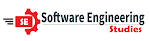A Project Network Diagram is a visual representation of the tasks or activities in a software project and the relationships (dependencies) among them. It provides a graphical view of the project's schedule, helping project managers and team members understand the sequencing of tasks and the critical path. Here's how to create a project network diagram in software project management:
1. Identify Project Tasks:
- Start by listing all the individual tasks or activities required to complete the software project. These tasks should be specific, actionable, and represent discrete units of work.
2. Determine Task Dependencies:
- Identify the relationships and dependencies among the tasks. Determine which tasks must be completed before others can start. Task dependencies can be classified into various types:
- Finish-to-Start (FS): Task B cannot start until Task A finishes.
- Start-to-Start (SS): Task B cannot start until Task A starts.
- Finish-to-Finish (FF): Task B cannot finish until Task A finishes.
- Start-to-Finish (SF): Task B cannot finish until Task A starts.
3. Create the Network Diagram:
- Use a visual tool or software (e.g., Gantt chart software or project management software) to create the network diagram. Most project management tools offer features for creating and managing these diagrams.
- Represent each task as a box or node in the diagram. Label each node with the task name and its estimated duration.
- Use arrows or lines to represent the task dependencies between nodes. Arrows should point from the predecessor task to the successor task to indicate the flow of work.
- Ensure that the arrows and dependencies accurately reflect the logical sequence of tasks in the project.
4. Determine Task Durations:
- Assign estimated durations to each task, indicating how long it will take to complete the task. These duration estimates should be based on historical data, expert judgment, or other relevant factors.
5. Calculate Early Start and Finish Times:
- Perform a forward pass calculation to determine the earliest start and finish times for each task. Start with the project's beginning and add the duration of each preceding task.
- These calculations will help identify the earliest possible start and finish times for each task in the project.
6. Calculate Late Start and Finish Times:
- Perform a backward pass calculation to determine the latest start and finish times for each task. Start with the project's end and subtract the duration of each succeeding task.
- These calculations will help identify the latest possible start and finish times for each task without delaying the project.
7. Identify the Critical Path:
- The critical path is the longest path through the network, indicating the sequence of tasks that determines the project's shortest possible duration.
- Tasks on the critical path have zero slack (float), meaning any delay in these tasks will result in a delay in the overall project.
8. Slack or Float Analysis:
- Identify tasks with positive slack (float), as they have some flexibility in their start and finish times.
- Negative slack indicates tasks that are behind schedule and need attention to prevent project delays.
9. Resource Allocation:
- Consider resource constraints and availability when scheduling tasks. Ensure that resources (e.g., developers, testers) are allocated effectively to meet project requirements.
10. Regular Monitoring and Control:
- Throughout the project, update the network diagram to reflect actual task progress and changes. Use the diagram to monitor project performance and make adjustments as needed.
A well-constructed project network diagram is a valuable tool for visualizing the project's schedule, dependencies, and critical path. It helps project managers and team members understand the project's flow of work and assists in efficient project management and control.