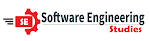The software cutover or migration process in software project management is a critical phase where a new system or software application is transitioned from the development and testing environments to the production environment. This process involves careful planning, execution, and monitoring to ensure a smooth and successful transition. Here are the key steps and considerations involved in the software cutover or migration process:
Planning and Preparation:
- Define clear objectives: Clearly outline the goals and objectives of the migration process. Understand why you are migrating to the new system and what benefits it will bring.
- Create a migration plan: Develop a comprehensive plan that outlines the timeline, tasks, responsibilities, and resources required for the migration.
- Identify risks and mitigation strategies: Identify potential risks and challenges that could arise during the migration and develop strategies to mitigate them.
- Establish a rollback plan: In case the migration encounters significant issues, have a plan in place to revert to the previous system or version.
Data Migration:
- Data assessment: Analyze and clean existing data to ensure it meets the requirements of the new system.
- Data extraction: Extract data from the old system, transforming it as needed to fit the new system's data format and structure.
- Data validation: Verify the accuracy and integrity of the migrated data through testing and validation processes.
- Data loading: Load the data into the new system, ensuring that it is complete and consistent.
Application Migration:
- Code migration: If the migration involves changes to the software codebase, ensure that the code is properly tested and validated.
- Environment setup: Set up the production environment with the necessary hardware, software, and configurations.
- Application deployment: Deploy the new software application in the production environment, ensuring that it is functional and meets performance requirements.
Testing:
- Conduct thorough testing of the migrated system to ensure that it operates as expected and meets the defined requirements.
- Perform integration testing, regression testing, and user acceptance testing (UAT) to validate the system's functionality.
- Address and resolve any issues or defects identified during testing.
Training and Documentation:
- Train end-users and administrators on how to use the new system effectively.
- Create and update documentation, including user manuals, troubleshooting guides, and system documentation.
Communication:
- Communicate the upcoming cutover to all relevant stakeholders, including end-users, management, and IT support teams.
- Provide clear instructions and support channels for users who may encounter issues during the transition.
Cutover Execution:
- Perform the cutover during a scheduled downtime or low-activity period to minimize disruptions.
- Monitor the cutover process closely, ensuring that each step is executed according to the plan.
- Test critical functionality immediately after the cutover to confirm that it is working as expected.
Post-Cutover Monitoring and Support:
- Continuously monitor the system after the cutover to identify and address any post-migration issues.
- Provide ongoing support to users and address any questions or problems that arise.
Evaluation:
- After the cutover, evaluate the success of the migration based on predefined success criteria and gather feedback from users and stakeholders.
Optimization and Maintenance:
- Continuously optimize and fine-tune the migrated system for performance, scalability, and security.
- Implement a regular maintenance and update schedule to keep the system up to date.
The software cutover or migration process requires meticulous planning, coordination, and execution to minimize downtime, reduce risks, and ensure a successful transition to the new software or system. It is essential to involve all relevant stakeholders and follow best practices for testing, documentation, and support to achieve a smooth and efficient migration.