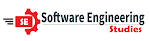In the world of C# development, handling object-to-object mapping can often be a daunting task, especially when dealing with complex data structures. Enter AutoMapper, a powerful and widely-used NuGet package designed to streamline this process and make developers' lives easier.
What is AutoMapper?
AutoMapper is an open-source library for .NET that eliminates the need for manual mapping between objects by intelligently mapping object properties. It significantly reduces the amount of boilerplate code required for these mapping operations.
Key Features of AutoMapper:
Convention-Based Mapping: AutoMapper uses conventions to match properties between objects. By default, properties with the same name are mapped automatically, saving developers from explicitly defining these mappings.
Customizable Mapping: While AutoMapper provides default conventions for mapping properties, it also allows developers to define custom mappings using profiles. Customization enables handling complex mappings or cases where property names differ.
Flattening and Nesting: It supports flattening and nesting of objects, enabling mapping of complex object hierarchies without the need for manual coding.
Type Conversion: AutoMapper can handle type conversion during mapping, making it convenient to map properties with different data types effortlessly.
Getting Started with AutoMapper
Installation via NuGet:
Getting started with AutoMapper is as simple as installing the package via NuGet Package Manager or the .NET CLI:
# Using Package Manager
Install-Package AutoMapper
# Using .NET CLI
dotnet add package AutoMapper
Basic Usage Example:
Let's consider a simple scenario where we have two classes Student and StudentVM with similar properties but different names:namespace AutoMapperConsole.Model;
public class Student
{
public int Id { get; set; }
public string Name { get; set; }
public string FatherName { get; set; }
public string Email { get; set; }
}
namespace AutoMapperConsole.Model;
public class StudentVM
{
public int Id { get; set; }
public string Name { get; set; }
public string FatherName { get; set; }
public string Email { get; set; }
}
Main Program.cs code or you can say the code we use to write in the main method
using AutoMapper;
using AutoMapperConsole.Model;
Console.WriteLine("Welcome to AutoMapper Program");
Student student = new Student();
student.Id = 1;
student.Name = "HammadMaqbool";
student.FatherName = "MuhammadMaqbool";
student.Email = "hammad@gmail.com";
var config = new MapperConfiguration(x => x.CreateMap<Student,StudentVM>());
var mapper = config.CreateMapper();
StudentVM studentViewModel = mapper.Map<StudentVM>(student);
Console.WriteLine($"Name of student is {studentViewModel.Name}");
Advanced Features and Best Practices
Custom Mapping Profiles:
To organize mappings, developers can create custom profiles using AutoMapper. This helps segregate and manage different mappings in larger applications efficiently.
Value Resolvers and Type Converters:
AutoMapper provides features like value resolvers and type converters to handle complex mapping scenarios, allowing developers to customize how properties are mapped.
Conclusion
AutoMapper is a powerful tool that significantly simplifies object mapping in C# projects. By reducing boilerplate code and providing customization options, it enhances productivity and maintainability. Whether it's basic property mapping or handling intricate object structures, AutoMapper proves to be a valuable asset in the toolkit of C# developers.
With its intuitive conventions, customization capabilities, and advanced features, AutoMapper continues to be a go-to solution for efficient object mapping in the C# ecosystem.
Give it a try in your next project and experience the seamless magic of object-to-object mapping with ease!