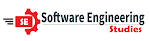Title: Understanding Keys in Database Management Systems (DBMS) and Their Types
In the realm of Database Management Systems (DBMS), keys play a vital role in data organization, integrity, and relational structure. In this article, we'll delve into what keys are, their significance, and the various types of keys commonly used in DBMS.
What is a Key in DBMS?
A key in a DBMS is a field or combination of fields within a database table that uniquely identifies a record (row) in that table. Keys are essential for maintaining data integrity, enforcing relationships between tables, and facilitating efficient data retrieval.
Types of Keys in DBMS:
Primary Key (PK):
Definition: The primary key is a unique identifier for each record in a table. It ensures that no two rows in the table can have the same values in the primary key column(s).
Properties:
- Uniqueness: Each value in the primary key column(s) must be unique.
- Non-null: The primary key values cannot be null.
- Single or Composite: A primary key can consist of one or multiple columns (composite primary key).
Example: In a table of employees, the Employee ID can serve as the primary key.
Unique Key:
Definition: A unique key, like a primary key, enforces uniqueness within the column(s) but allows null values.
Properties:
- Uniqueness: Values in the unique key column(s) must be unique.
- Nulls Allowed: Unlike a primary key, unique key values can be null.
Example: A table of customers may use a unique key for a customer's email address, ensuring that each email address is unique but allowing for cases where email addresses are not available.
Super Key:
Definition: A super key is a set of one or more attributes (columns) that can be used to uniquely identify a record in a table.
Properties:
- Uniqueness: The values in a super key are unique.
- May Include Extra Attributes: A super key may include additional attributes beyond those necessary for uniqueness.
Example: In a product inventory table, a super key could be a combination of ProductID and SupplierID, as this combination is unique for each product from a specific supplier.
Candidate Key:
Definition: A candidate key is a minimal super key, which means that it is a super key with the fewest possible attributes.
Properties:
- Uniqueness: The values in a candidate key are unique.
- Minimal: A candidate key has the minimum number of attributes required to ensure uniqueness.
Example: In a student records table, StudentID and Social Security Number (SSN) could be candidate keys.
Foreign Key (FK):
Definition: A foreign key is a field in one table that links to the primary key in another table, establishing a relationship between the two tables.
Properties:
- Refers to Primary Key: A foreign key refers to the primary key of another table.
- Ensures Data Integrity: It enforces referential integrity, ensuring that data in the related tables remains consistent.
Example: In a database for orders and customers, the CustomerID in the Orders table is a foreign key that relates to the CustomerID in the Customers table.
Conclusion:
Keys in DBMS are critical for maintaining data integrity, establishing relationships between tables, and enabling efficient data retrieval. Understanding the various types of keys and their properties is essential for effective database design and management.